The Plant Workers PREMIUM APPRENTICES
- Home - The Plant Works -
- The Plant Workers PREMIUM APPRENTICES
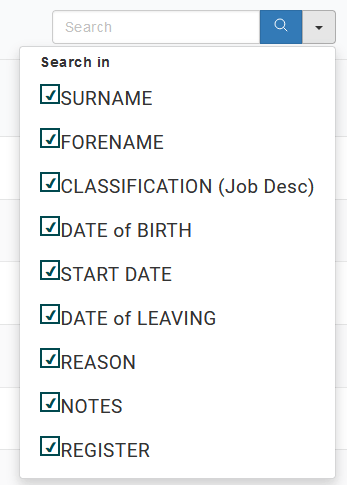
SEARCH TIPS
Some tables are small and can be easily clicked through using the forward (>) or back (<) at the bottom of the table.
The >> button takes you to the last page and the << button returns you to the first page.
The image shows how your search can be customised by selecting/deselecting search fields to narrow the search parameters. Use the drop down arrow to open this menu.
Please note that a search isn’t specific, for example, Shaw will return Bagshaw, Crawshaw etc.
